I had always wished there was a way to better identify forum posters to keep up with real names of posters I knew of, or label them “Team Skip” for instance. After gtpdd introduced the amazing "at Lafayette" Chrome extension, I started thinking I could make something similar to accomplish my goal. Luckily, I found something so I don’t have to make one. It is called “Word Replacer II”.
If you want to try it, go to the “Apps” button in your Chrome browser, choose “Web Store”, search for “Word Replacer II” and then install it (it’s free). You can use it to replace anything in Chrome so your imagination is the limit, but I just use it for this forum (well when I go to the dark side of BBB, if people use the same usernames, it works there too). You just click the "WRII" icon that will appear in the top right of your Chrome browser and pick settings. Then enter a forum username and whatever you want to put in its place. I figured out that I could type a real name, add a lot of spaces, and then add the username or anything else and it formats it pretty well. Once you have your list, you’ll want to make sure they are all checked and leave it on “Simple” replacement type and pick “Override” for letter case and hit “Apply to Selected”. I’ll attach a few screenshots so you can see what I mean.
If you give it a try and have problems or figure out something cool, let me know.



If you want to try it, go to the “Apps” button in your Chrome browser, choose “Web Store”, search for “Word Replacer II” and then install it (it’s free). You can use it to replace anything in Chrome so your imagination is the limit, but I just use it for this forum (well when I go to the dark side of BBB, if people use the same usernames, it works there too). You just click the "WRII" icon that will appear in the top right of your Chrome browser and pick settings. Then enter a forum username and whatever you want to put in its place. I figured out that I could type a real name, add a lot of spaces, and then add the username or anything else and it formats it pretty well. Once you have your list, you’ll want to make sure they are all checked and leave it on “Simple” replacement type and pick “Override” for letter case and hit “Apply to Selected”. I’ll attach a few screenshots so you can see what I mean.
If you give it a try and have problems or figure out something cool, let me know.



Last edited: